INTERNET VIDEO MANAGEMENT PLATFORM FEATURES
|
|
|
|

|
|
IVMP is a 100% browser-based IP video camera management platform designed for cost efficiency, scalability and ease of use.
- Hardware independent
- No client software is ever needed!
- IVMP runs from a web server anywhere on your network, locally or remotely.
- Edge Device - Captures Video on the Edge of your Network, which Reduces Network Traffic!
Features
- Archiving
- Motion Detect
- Event Viewer
- Notifications
- POS View IP
- Screen Cam IP
- Access View IP
- AD View IP
- Mobile View IP
- Display View IP
- Store Watch IP
IVMP is built with Java to run on Linux (RedHat), Sun (Solaris), Mac or Windows, and will support any IP video device.
IVMP is the true browser-based IP Video application available from a web browser. No need to download software to any client PC on your network or install any third party software to view video.
- Web 2.0
- Java based - Linux and Windows compliant
- IP Video XML
- No proprietary hardware
- Unlimited Cameras
- Unlimited Users with no extra cost
- Open LDAP compliant and integrates easily into Active Directory across any enterprise network, enabling you to quickly setup users with IVMP access based on their LDAP or AD security profiles.
Flexible IP Video Management Solutions
Using an open standards based architecture, IVMP is a fully browser-based IP Video Management platform for security, surveillance and monitoring. IVMP utilizes a Web Services model so updates, add-ons, or new software releases happen quickly and seamlessly.
Cost Efficient and Scalable
Simple per-camera licensing with an architecture designed to scale means that IVMP works well in small, medium or large installations, and can support a wide range of low cost, industry proven hardware and technologies. IVMP can be scaled to meet changing or growing needs using standards-based cameras, servers, and storage.
Now that you know some basics about IVMP, click on either of the links below for short video recordings that demonstrate how easy it is to use.
Because of the Web Services model, there is no need to download software to any client PC on your network or install any third party software to view video!
|
| |
|
|

|
|
Web Services Architecture has numerous
definitions. Basically, the term encapsulates the idea of the
proliferation of interconnectivity and interactivity of web-delivered
content.
Web 2.0 websites allow users to do more than
just retrieve information. They can build on the interactive facilities
of "Web 1.0" to provide "Network as platform" computing, allowing users
to run software-applications entirely through a browser. Users can own
the data on a Web 2.0 site and exercise control over that data. These
sites may have an "Architecture of participation" that encourages users
to add value to the application as they use it. This stands in contrast
to very old traditional websites, the sort which limited visitors to
viewing and whose content only the site's owner could modify. Web 2.0
sites often feature a rich, user-friendly interface based on Ajax,
OpenLaszlo, Flex or similar rich media.
The concept of Web-as-participation-platform captures many of these characteristics. |
| |
|
|


|
|
Data Archiving Options
What good is recorded security data if it is stolen or damaged during an incident?
Criminals have been known to steal digital recorders, in such a case,
you would have no video data of the incident. IVMP solves this problem
with flexible data backup scenarios that include data backup during
off-peak hours, real-time data backup, and backup options to any client
computer onsite or offsite (which can be kept secret, as you see fit).
-
Don't be caught empty handed after an incident!
-
Downsize Video Files on the Fly
-
Save on Storage Space!
Once video has been recorded, its relative value can decrease over time
(as its relevance to any suspected incident decreases). In such an
instance, valuable storage space can be saved with any of
IVMP's file compression options.
Older data can be compressed on a schedule of your choosing, thus
saving storage space yet still retaining an archived copy of the video
in the event it is ever needed. |
| |
|
|


|
|
Motion Detection
Use Motion Detection to trigger recording and save storage space by
recording only events that you need. You can also have any external
alarm or entry system trigger recording.
Customize camera settings for recording duration, along with pre and
post-event recording times, and you will never again miss recording a
significant event.
To set up a Motion Detect Zone, simply use your mouse to drag a green
box across the camera's image, in the appropriate space.
Any movement in this space will then be detected and will trigger the system to save a recording of the event. |
| |
|
|
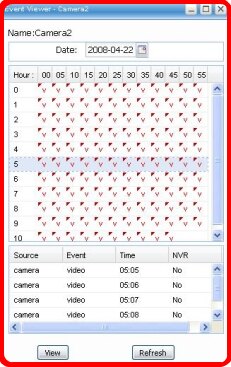

|
|
Event Viewer
IVMP's Event Viewer is an easy to use interface that enables users to
quickly access specific video clips with a click of the mouse.
You setup events you want to be record, the use the Event Viewer to efficiently review clips at any time.
Select the image clip for a recorded event, and then click View.
The clip will play in a new browser window, as in the example below.
The date and time stamp for the selected clip is also displayed in the new window: |
| |
|
|
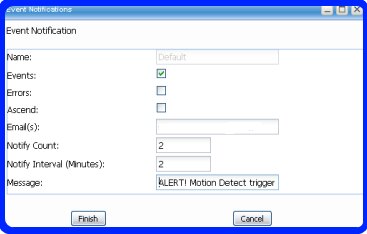
|
|
Event Notification
Receive Instant Notifcation when any type of event occurs!
Setup any type of event to trigger an automated email sent to your
inbox (or any custom distribution list), or a beeper page, or a message
sent to any external alarm system. Response time for critical events is
vastly improved.
To set up an email alert, simply enter one or more email addresses and the alert message text. |
| |
|
|
 
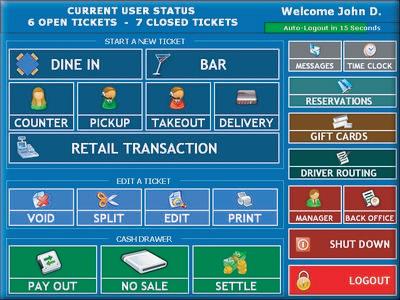
|
|
POS View IP
Record Point of Sale transactions as an IP video stream. Alert management to potential errors or suspicious transactions.
Much of employee theft occurs at POS terminals, making them a critical area for monitoring.
IVMP's POS View IP can integrate with any POS system to provide sollutions such as:
- Identify suspicious behavior at any POS terminal and alert loss prevention staff in real time
-
Send actual images of suspicious behavior or activity to monitor staff or law enforcement
-
Trigger recording based on specific transactions: for instance, receive alerts for unusual product returns
-
Time-stamp all POS transactions on the video as they are being
recorded: detect employees who alter sale tags, charge lower prices or
miss items
|
| |
|
|
 
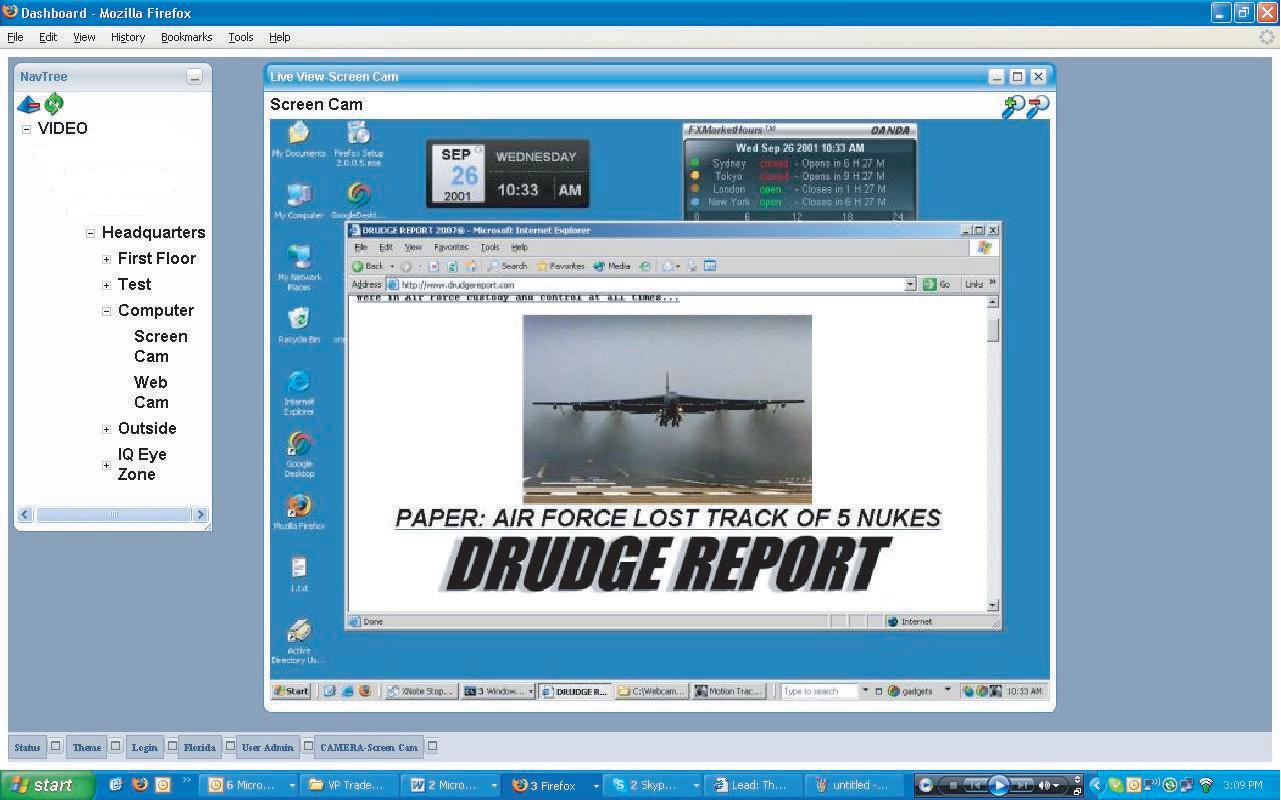
|
|
SCREEN Cam IP
Record any employee's desktop as an IP Video stream, with the option to trigger recording based on keyboard or mouse events.
Protecting valuable company assets and intellectual property as well as
proactively monitoring employee productivity is vital to any business.
With Screen Cam IP it is now possible to record any employee desktop as
an IP Video stream.
Screen Cam IP can be configured to record based on keyboard or mouse
events. Simply open up IPVM as you normally would and click the Screen
Camera to view a client PC on your network. You can now see the
activity generated from that PC.
- No added costs to implement - just licensing fees
- Protect valuable company assets
- Protection of sensitive company intellectual property
- Integration with 3rd party exception based reporting software
- Works anywhere on your IVMP network
|
| |
|
|

|
|
ACCESSViewIP
Display video based on an access event from any Access Control System!
IVMP has the capability to integrate with any access control or alarm systems on your network.
Whether you use a hand scan, card swipe, radio frequency or any other
type of system, IVMP can display live or recorded video based on any
access or alarm event.
To learn more about how IVMP can seamlessly integrate with access
control systems, call or email us with the contact info below. |
| |
|
|

|
|
AD View IP
Combine your IP Video feeds with a digital display!
Promote in-store specials or let your customers know security cameras are in operation.
IVMP's AD View IP allows enterprises to leverage the use of Flash banner
animation to promote in store specials, manage employee schedules and
let your customers know that security cameras are in operation.
- Easy to implement
- Low to no added costs
- Use at one or multiple locations
- Effective HR Management Tool
- Increased Securit
- Increased Sales
- Leverage Advertising and Security Budgets
- Provides low to no cost advertising!
|
| |
|
|
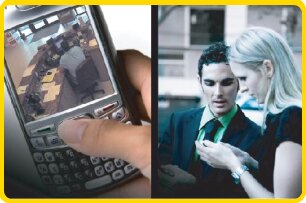
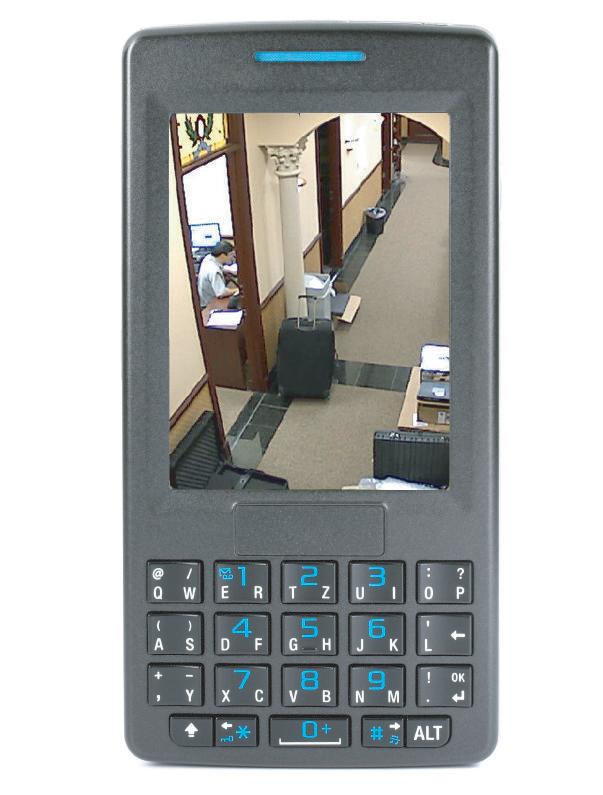
|
|
MOBILE View IP
View your IP Video cameras from any mobile or portable device!
With the advent of cellular technology and everything mobile, traveling
executives, vice-presidents, managers and company owners can now view
their IVMP network using IPVM's Mobile View IP.
Mobile View IP allows users to view their IP Video cameras using their Java Powered Mobile devices.
Simply point your mobile device's Java Browser to IVMP and click the cameras you want to view!
- Low to no added costs
- Remote connectivity
- Live IP Video from your Java enabled Mobile Device
- Supports any Java MIDP 2.1 enabled device
Coming soon: The ability to stream live video from your mobile device to IPVM using your built in camera.
|
| |
|
|
| |
|
|
 

|
|
DISPLAY View IP
Use IP Video Devices on Legacy CCTV Systems!
IPVM's Display View IP allows you to easily integrate IP Video cameras into your existing CCTV system.
Leverage your existing CCTV investment while upgrading to the latest in security technology.
The IPVM Display View IP manager decodes any IP Video Cameras' Motion
JPEG or MPEG-4 video streams into high quality analog video.
Display View IP is ideal for displaying live video on monitors where a PC
is not required or located. Whether showing images from mall entrance
cameras, product displays in shops or general security in a parking
garage, IPVM's Display View IP is the most cost-effective tool for
connecting analog video systems at different locations.
Integrating IP video with analog video just got a whole lot easier ! |
| |
|
|
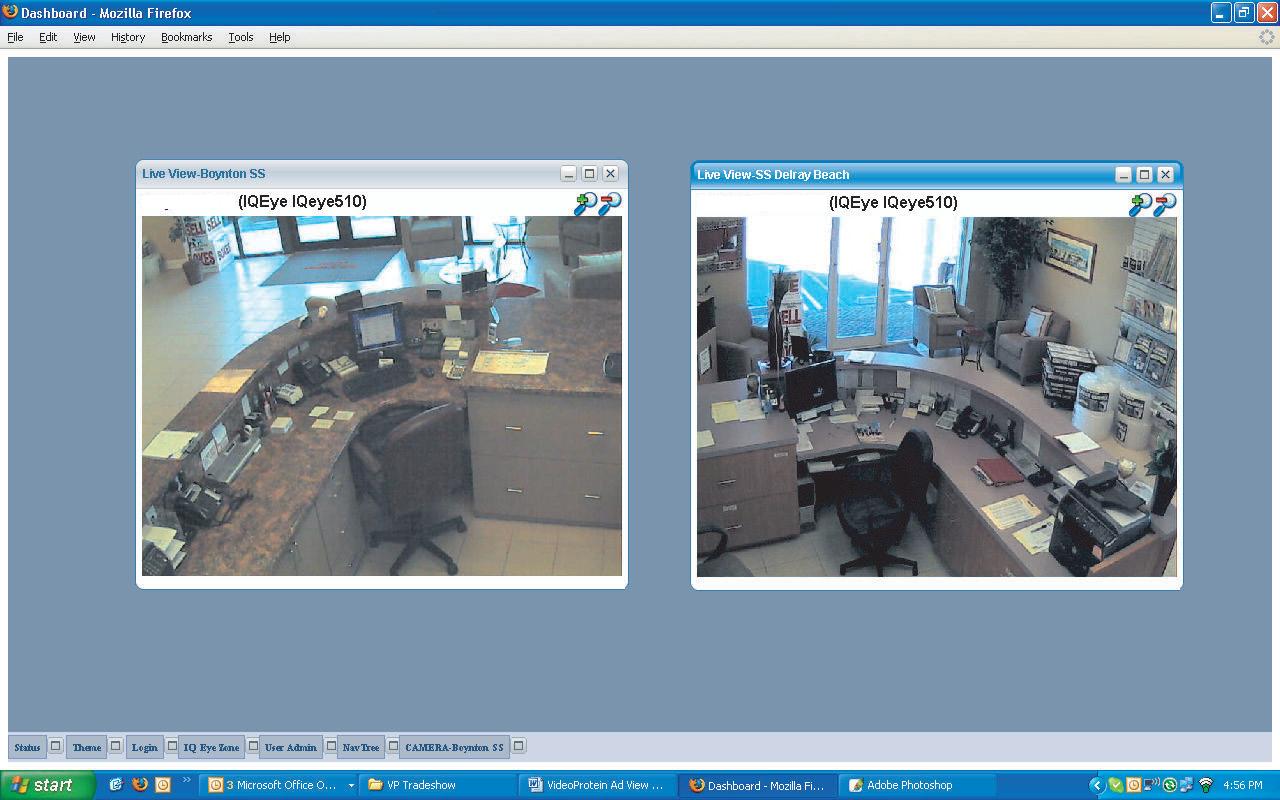
|
|
STORE Watch IP
Increase security by having different stores monitor each other!
Large, geographically distributed locations can actively monitor each
other. One store can now watch another as a "buddy system" to create a
more secure and productive environment.
IVMP's Store Watch IP also impacts all store employees that know a peer
store could potentially be watching in a security support role or
management role and they should therefore minimize behavior that would
be viewed as unacceptable if another co-worker was watching.
Enterprises are now able to leverage video with the power of your human
resources to create a more secure and productive environment with no
incremental costs.
Employee access to a camera is limited by role-based security, which easily integrates with LDAP or Active Directory. |
| |
|
|
| |
|
top
back
|
| |
|
|
|
|
|
|
|