|
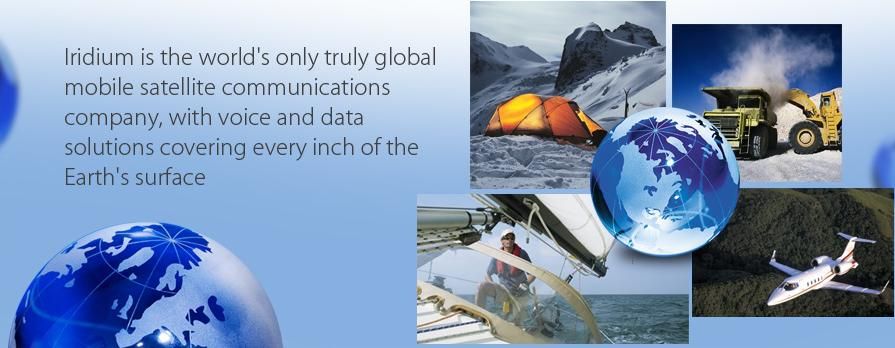 |
|
|
|
IRIDIUM INTELLIGENT SATELLITE TERMINAL PBX
|
|
|
|
An intelligent PBX solution using Iridium to operate as a telephone, Internet portal, GPS device and SMS terminal. |
|
What is the iri IST pbx?
The iri IST pbx was designed as an intelligent PBX solution using Iridium to operate as a telephone, Internet portal, GPS device, and SMS terminal. The core of the iri IST pbx is a powerful processor with a complete PBX capable of dynamic call functions, and easy customization via a web interface. You can attach equipment or computers via Ethernet, serial, or Industrial CAN bus. The iri IST pbx utilizes the latest digita, technology which enables the system to provide clear and true to life audio.
Telephone
You can connect any standard analog telephone directly to the iri IST pbx and start using the Iridium network. AH of your calls are digitally processed for the best quality.
GPS Tracking
The iri IST pbx contains an embedded GPS receiver for GPS tracking, with 20 channels, -159dbm sensitivity, and a 2 meter accuracy.
Wifi Connect via wifi to enable phone calls directly from your mobile phone.
Markets
- Business PBX
- Marine
- Military
- Mining
- NGO
- Payphone RUDICS
- SBD Applications
- SCADA
- Tracking
Data Capabilities
- Connect to the Internet at 2.4K
- Connect to RUDICS for custom applications
- Short Burst Data for small messages
- Ethernet for automatic dialup
- Serial port for legacy modems or applications
Internet/Ethernet
Connecting your computer to the Internet is as simple as plugging it in. Just connect your computer and go online, and the iri IST pbx wiU automatically connect to the Internet for you. You can also configure the iri IST pbx via the ethernet port.
USB USB port for expansion to connect externa, peripherals.
SIM Card The iri IST pbx has an external SIM card slot which makes installing or changing the SIM card fast and simple.
Voice Capabilities
Connect any standard analog telephone or any SIP capable phone to the iri IST pbx and you can start making phone calls. Digital audio processing and ASIC echo cancellation give you the best audio quality, and with Iridium, you can caU from anywhere to anywhere in the world.
Customization
The iri IST pbx is a fully capable processing platform that can be easily configured for custom caU routing, data applications, and specia, projects. The system features a fuU PBX that can run an entire office, and run custom software as well. An SDK is available allowing you to develop your own solutions for complex projects. By using the iri IST pbx as a standard platform, the development time is shortened, allowing you to deliver finished solutions to your customers fast.
PBX Features
- Automated Attendant
- Blacklists
- Blind Transfer
- Call Detail Records
- CaU Forward
- Call Monitoring
- Call Parking
- CaU Queuing
- Call Retrieval
- CaU Routing (DID & ANI)
- CaU Waiting
- Conference Bridging
- Database Integration
- Dial by Name
- Direct Inward System Access
- Distinctive Ring
- Do Not Disturb
- Flexible Extension Logic
- Macros
- Privacy
- Protocol
- Conversion
- Supervised
- Transfer Three-way
- Calling
- Transcoding Voice
- Mail
- Visua, Indicator for Msg Waiting
- Stutter Dial tone for Msg Waiting Voice mail
- Web Voice mail Interface
- Graphical Call Manager
Power requirements -5W or 51 BTU per hour
DC Input Voltage - 12V@ 3A
Dimensions Height 2 in. (5.08 cm) - Width 8 in. (20.32cm) - Depth 8 in. (20.32cm) - Weight 4 lb (1.8kg)
Environmental Requirements
- Operating temperature: 32 to 113°F (0 to 45°C)
- Storage temperature: -13 to 158°F (-25 to 70°C)
- Operating relative humidity: 10 to 85% (noncondensing)
- Operating altitude: up to 10,000 ft (3000m)
- Storage altitude: up to 15,000 ft (4500m)
|
|
|
|
   |
|
|
|
Troubleshooting
If your connection attempt was not successful please refer to the XGate Help File for more detailed information and adjust your configuration accordingly.
If you are still unable to connect using your satellite phone, please answer these questions:
1. Which OS are you using? (Windows, Mac, Linux, Apple iOS, Google Android, etc)
2. Where are you located in world? What environment are you in? (Rural, city, marina, open-sea, etc).
3. What is your XGate username?
4. What version of XGate are you using?
5. What is the error message that appears in the session log?
To expedite your support request, please submit of copy of the entire transaction log.
Please note that you are using a iri IST pbx and submit your answers in an email to us.
|
|
|
|
|
|
BACK TO PRODUCTS BACK TO SERVICES BACK TO OTP
|
|
|
|
|
|
|
|
|